
Instructions
 1: ON OFF button
2: INPUT / REPRO selector
With the switch in position INPUT, the signal sent to the recorder, on output
20 "TO RECORD" appears on the VU meter and sent to the output 22 "TO MONITOR"
With the switch in position REPRO the signal from the recorder appears
the VU meter and sent to the output 22 "TO MONITOR"
3: VU meter
4: Peak
Peak LED indicators, indicate the level to +6 dB (lower LED) and +8 dB (led higher)
5: Repro controll ON/OFF
This button activates the volume control on the output signal from the recorder, if released the
signal is not changed and find the exit 22 "TO MONITOR" as it comes from the recorder, if
pressed, you can adjust the volume using the potentiometers 6 and 7
6: Repro controll Left
Repro volume control left channel, from -6 to +10 dB
7: Repro controll Right
As in point 6, for the right channel
8: Phones
Headphone output, jack 6.3mm
9: Phones volume
Volume Control headphone / monitor
10: 0 VU set
Mechanical adjustment 0 VU meter, using flat screwdriver 3 mm
11: dBm 0 VU
Through this 6 position selector adjusts the sensitivity of the VU meter from 0 dBm to 10 dBm in
steps of 2 dB.
It should be set to the control input of the recorder, for example, if we have a recorder with the
input set to 4 dBm selector is then set on 4 dBm
12: Input controll ON/OFF
This button activates the volume control on the input signal, if released the signal is not changed
and goes to the recorder as well as enters, if pressed, you can adjust the volume using the
potentiometers 13 and 14
13: Input controll Left
Input volume control left channel, from -6 to +10 dB
14: Input controll Right
As in point 13, for the right channel
1: ON OFF button
2: INPUT / REPRO selector
With the switch in position INPUT, the signal sent to the recorder, on output
20 "TO RECORD" appears on the VU meter and sent to the output 22 "TO MONITOR"
With the switch in position REPRO the signal from the recorder appears
the VU meter and sent to the output 22 "TO MONITOR"
3: VU meter
4: Peak
Peak LED indicators, indicate the level to +6 dB (lower LED) and +8 dB (led higher)
5: Repro controll ON/OFF
This button activates the volume control on the output signal from the recorder, if released the
signal is not changed and find the exit 22 "TO MONITOR" as it comes from the recorder, if
pressed, you can adjust the volume using the potentiometers 6 and 7
6: Repro controll Left
Repro volume control left channel, from -6 to +10 dB
7: Repro controll Right
As in point 6, for the right channel
8: Phones
Headphone output, jack 6.3mm
9: Phones volume
Volume Control headphone / monitor
10: 0 VU set
Mechanical adjustment 0 VU meter, using flat screwdriver 3 mm
11: dBm 0 VU
Through this 6 position selector adjusts the sensitivity of the VU meter from 0 dBm to 10 dBm in
steps of 2 dB.
It should be set to the control input of the recorder, for example, if we have a recorder with the
input set to 4 dBm selector is then set on 4 dBm
12: Input controll ON/OFF
This button activates the volume control on the input signal, if released the signal is not changed
and goes to the recorder as well as enters, if pressed, you can adjust the volume using the
potentiometers 13 and 14
13: Input controll Left
Input volume control left channel, from -6 to +10 dB
14: Input controll Right
As in point 13, for the right channel
 15: Out position input
This switch allows the output 22 "TO MONITOR" the input signal LINE, taken before the internal
amplifier (position "PRE AMP") or after the amplifier (position "POST AMP")
This function can be used in case the input signal LINE is from a device with output much lower
than the signal to be sent to the recorder, for example, if we have an amplifier from which we take
the LINE signal at 0 dBm, and we must send it to a recorder calibrated to 6 dBm (as a Telefunken
M15) we will necessarily increase the signal by 6dB INPUT level when we switch the selector 2
INPUT / REPRO INPUT we find ourselves on the output 22 "TO MONITOR" a signal to 6 dBm that
can send in saturation amplifier, setting the switch 15 to "PRE AMP" amplifier will return the same
signal that goes out to 0 dBm and we will not have distortion.
When the selector 2 INPUT / REPRO is in position REPRO, the 6dBm signal from the recorder
can be attenuated by REPRO controls 6 and 7.
16: PHONES – MONITOR
Second headphone jack or jack for small speaker with monitor function.
you can connect a speaker on both channels (mono) or two speakers (stereo)
The inclusion of the headphone jack on the front jack disables the rear.
17: 12,6 Vdc 50 mA socket
This socket can be used to connect two high brightness led as lighting horizontal
recorders.
18: AC Power
Power supply socket and fuse.
19: LINE INPUT
Line signal input
20: TO RECORD
Signal output, to recorder input
21: FROM RECORD
Return signal from the recorder output
22: TO MONITOR
Output signal (monitor) to the amplifier or mixer
15: Out position input
This switch allows the output 22 "TO MONITOR" the input signal LINE, taken before the internal
amplifier (position "PRE AMP") or after the amplifier (position "POST AMP")
This function can be used in case the input signal LINE is from a device with output much lower
than the signal to be sent to the recorder, for example, if we have an amplifier from which we take
the LINE signal at 0 dBm, and we must send it to a recorder calibrated to 6 dBm (as a Telefunken
M15) we will necessarily increase the signal by 6dB INPUT level when we switch the selector 2
INPUT / REPRO INPUT we find ourselves on the output 22 "TO MONITOR" a signal to 6 dBm that
can send in saturation amplifier, setting the switch 15 to "PRE AMP" amplifier will return the same
signal that goes out to 0 dBm and we will not have distortion.
When the selector 2 INPUT / REPRO is in position REPRO, the 6dBm signal from the recorder
can be attenuated by REPRO controls 6 and 7.
16: PHONES – MONITOR
Second headphone jack or jack for small speaker with monitor function.
you can connect a speaker on both channels (mono) or two speakers (stereo)
The inclusion of the headphone jack on the front jack disables the rear.
17: 12,6 Vdc 50 mA socket
This socket can be used to connect two high brightness led as lighting horizontal
recorders.
18: AC Power
Power supply socket and fuse.
19: LINE INPUT
Line signal input
20: TO RECORD
Signal output, to recorder input
21: FROM RECORD
Return signal from the recorder output
22: TO MONITOR
Output signal (monitor) to the amplifier or mixer
Connection
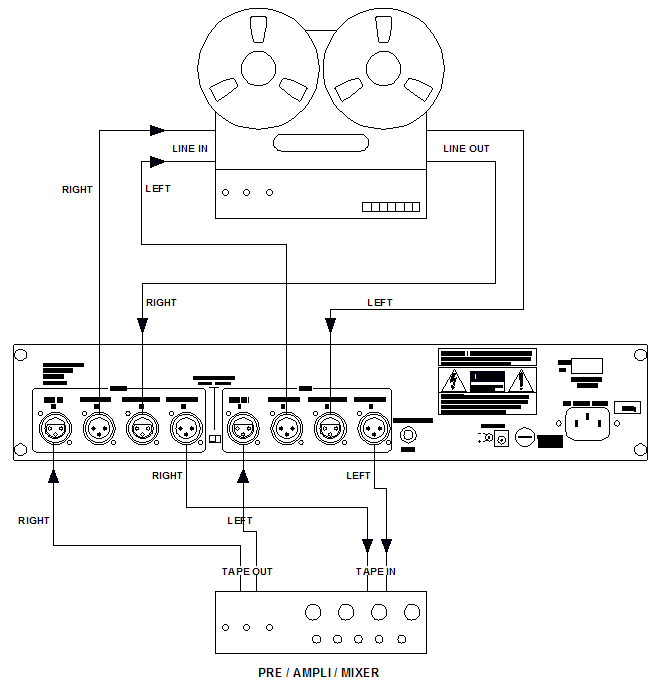
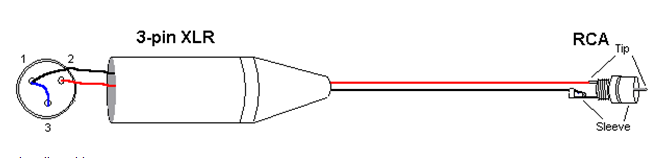
Rectec - Via Francesco De Pinedo 39 - 47122 Forlì (FC) ITALY